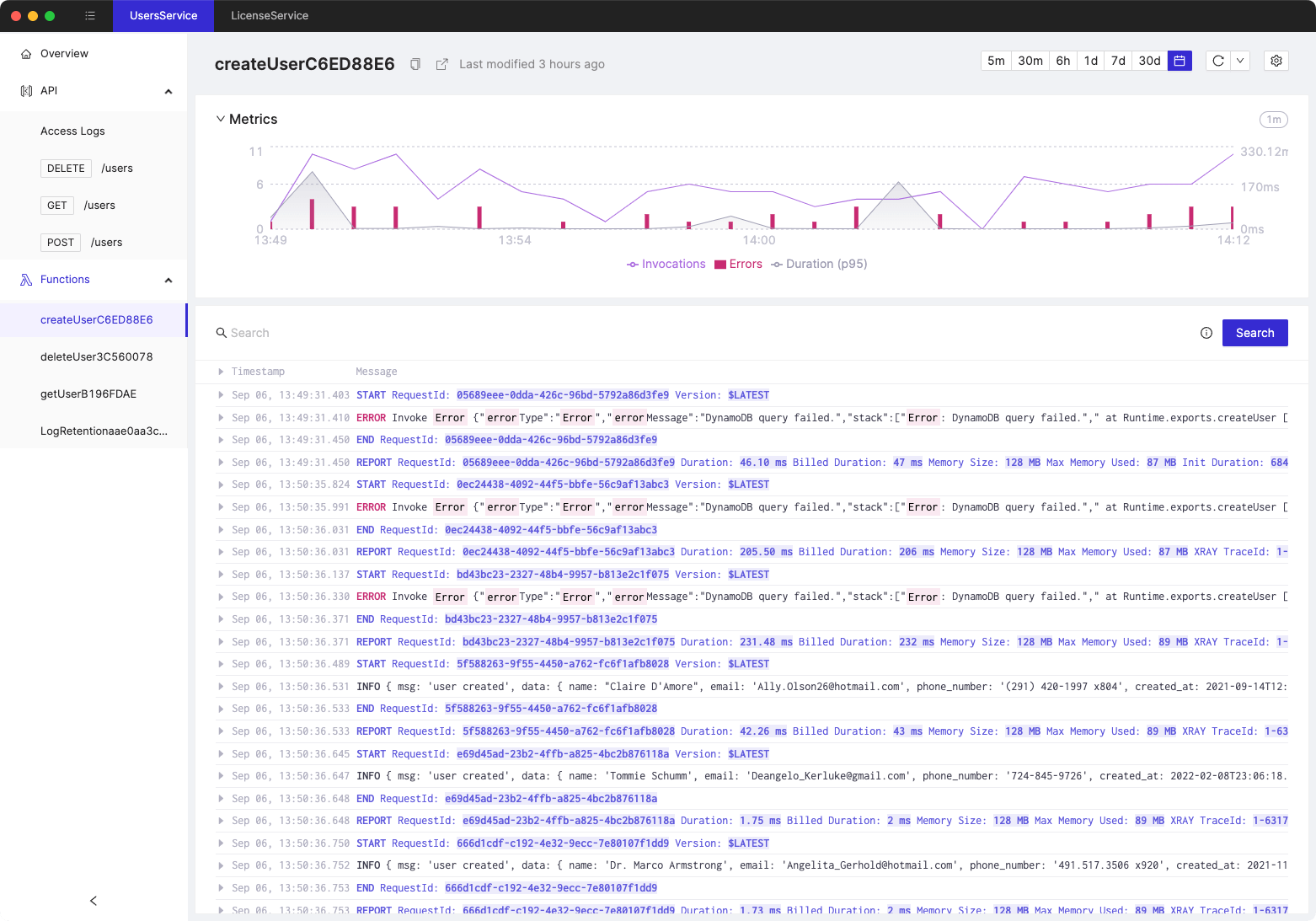Run a Lambda function on local environment with AWS CDK and SAM
- Authors

- Name
- Tomasz Łakomy
- @tlakomy
When developing a CDK stack with Lambda function(s), you may want to verify the result of your changes without running cdk deploy every few minutes. After all, CloudFormation deployments do take a while (alternatively you might consider using CDK hotswaps to speed up your CDK deployments).
Luckily, there's another way - running a CDK-based Lambda function on local environment with AWS SAM.
-
Install the AWS SAM (Serverless Application Model) CLI using this guide. AWS SAM CLI is available for Linux, MacOS and Windows.
-
Run
cdk synth --no-staging > template.yamlin order to create a CloudFormation template and store it in atemplate.yamlfile -
Find the logical ID for your Lambda function in template.yaml. It will look like MyFunction12345678, where 12345678 represents an 8-character unique ID that the AWS CDK generates for all resources. The line right after it should look like
Type: AWS::Lambda::Function. -
Run the function by executing:
sam local invoke MyFunction12345678(replaceMyFunction12345678with the logical ID of your Lambda function) -
We can also pass custom events to the function. To execute a lambda function locally with a custom event, run
sam local invoke HelloLambda3D9C82D6 -e sample_events/hello.json
And we're done! Now you can see the output of your Lambda function in the console.
Tired of switching between AWS console tabs? 😒
Cloudash provides clear access to CloudWatch logs and metrics, to help you make quicker decisions.
Try it for free: