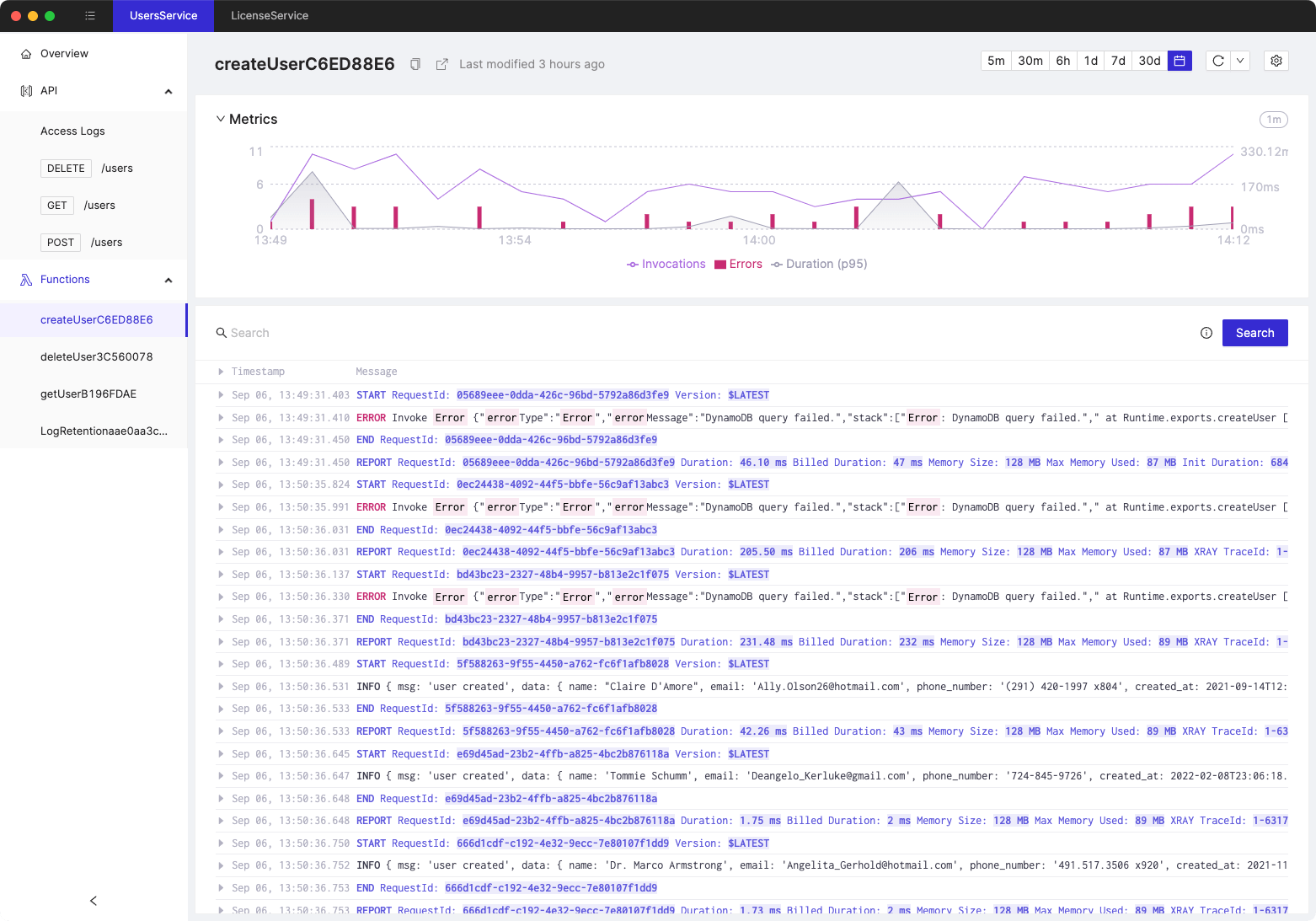Guide to optimizing CloudWatch costs
- Authors

- Name
- Cloudash
- @cloudashdev
Amazon CloudWatch is a popular monitoring and logging service offered by Amazon Web Services (AWS). It allows users to collect and track metrics, collect and monitor log files, and set alarms to notify users about certain events. While CloudWatch is a valuable tool, it can also be expensive if not optimized properly. In this blog post, we will explore some ways to reduce the cost of CloudWatch.
Use Metric Filters to Reduce Data Ingestion Costs
CloudWatch charges for the amount of data ingested by the service, which can quickly add up if you have a lot of logs. One way to reduce the amount of data ingested is to use Metric Filters. Metric Filters allow you to search log data for specific terms and phrases and create custom metrics based on the results. By doing this, you can filter out unnecessary data and reduce the amount of data ingested into CloudWatch.
Use CloudWatch Logs Insights to Analyze Data
CloudWatch Logs Insights is a powerful tool that allows you to search and analyze log data using queries. By using Logs Insights, you can identify patterns and trends in your logs and create visualizations to better understand your data. This can help you identify areas where you can optimize your system and reduce the amount of data ingested by CloudWatch.
Use Custom Metrics to Reduce Monitoring Costs
CloudWatch charges based on the number of custom metrics you create and the frequency at which you send data to CloudWatch. To reduce monitoring costs, it's important to only send metrics that are critical to your system. You can also reduce costs by aggregating metrics before sending them to CloudWatch. By doing this, you can reduce the number of custom metrics you create and reduce the amount of data ingested by CloudWatch.
Use CloudWatch Alarms Wisely
CloudWatch Alarms allow you to set thresholds and trigger actions when certain conditions are met. While alarms are a useful tool, they can also be expensive if not used wisely. To reduce costs, it's important to only create alarms for critical metrics and set appropriate thresholds. You should also consider using SNS (Simple Notification Service) instead of SMS (Short Message Service) to receive notifications, as SMS can be more expensive.
Use Reserved Instances
AWS offers Reserved Instances that allow you to reserve CloudWatch capacity for a certain period of time at a discounted rate. By using Reserved Instances, you can reduce your CloudWatch costs and ensure that you have the necessary capacity for your system.
In conclusion, CloudWatch is a powerful tool for monitoring and logging in AWS, but it can also be expensive if not optimized properly. By using the tips outlined above, you can reduce your CloudWatch costs while still maintaining the visibility and insights you need to run your system effectively.
Tired of switching between AWS console tabs? 😒
Cloudash provides clear access to CloudWatch logs and metrics, to help you make quicker decisions.
Try it for free: